As you’re ramping up with working, teaching, facilitating, and meeting online, you’re probably encountering new tools that you haven’t used before. (At least, I hope you are; there are a lot of useful tools out there to support whatever kind of work you need to do.) I’m sure it feels like a trackless jungle most of the time. Don’t worry. That’s not because you’re bad at technology. It’s because you’re a normal human.

Have you ever had to change email clients? If so, you probably remember feeling very disoriented at first. Maybe you missed some important emails, sent the wrong attachments to people, or accidentally copied people you didn’t mean to include. It may have felt like you were learning how to use email all over again. And in a sense, you were.
Through use, you built up a lot of unconscious knowledge about how your old email client displayed information and where the controls were. All that unconscious knowledge gave you the power to gain understanding at a glance. You could instantly tell whether you had unread messages or whether you’d responded to something, because you knew how to read the signals. Until you get comfortable with those signals in your new email client, you are likely to feel wrong-footed.
In interface design, those signals are called affordances. One example that’s pretty universal for email clients is that an unread message appears in bold in the message list. Once it’s read, it’s no longer bold. This affordance is so effective that almost all email clients take advantage of it, which is why that part of your new email system probably didn’t feel weird.
Understanding the affordances is how you know what to pay attention to in order to get the information you need. But until you understand them, you have to pay attention to everything all the time, because you don’t reflexively know which affordances give you which information. It’s exhausting, it’s frustrating, and it leads to mistakes. Not just with email clients, but with any tool you’re learning how to use.
Until you learn a tool’s affordances, it will feel clunky and awkward. It takes about two weeks of daily use before those affordances are internalized, which means It takes about two weeks of daily use with a new tool before you become comfortable with it.
I’ll say that again. It takes about two weeks of daily use to become comfortable using a new technology tool, no matter what it is or what it’s for.
There’s no shortcut to this. You can watch tutorial videos (and I recommend that you do), you can have someone show you the basics (also a good idea), but only daily use will fix those affordances in your mind so that you can understand the interface at a glance.
Therefore, I offer this printable habit tracker. Print it out, write in the names of the tools you’re trying to get comfortable with, then fill in the bubble for every day you use the tool for at least 10 minutes. I like to pick a different colored pencil for each tool, but that’s just me. You do you.
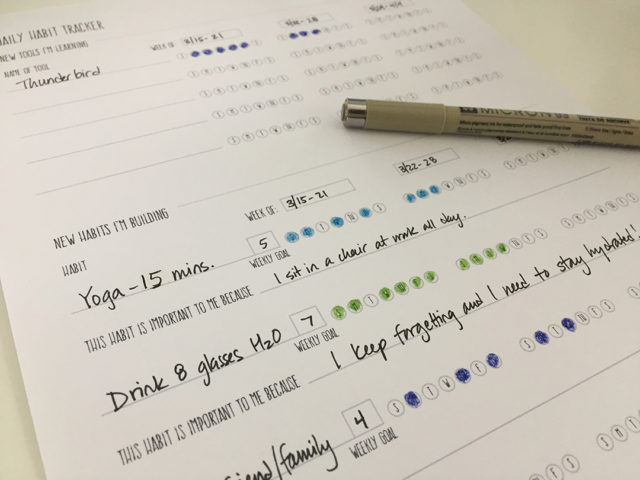
And because we’re all swimming in uncharted waters right now as we self-isolate to flatten the curve and prevent the spread of covid-19, there’s also a section for lifestyle changes you want to remember to make. Some suggestions for what you might write in there:
- Drink 8 cups of water
- Exercise (be specific, like “do 5 pushups” or “jog in place for 15 minutes”)
- Limit of 1 alcoholic drink per day
- Call a friend or relative
You get the idea.
Download the Habit Tracker (free PDF) (39553 downloads )Keep the tracker handy and bubble in the circles as you do each item throughout the day. Don’t attach a lot of judgment to this. Think of it as data collection; you don’t have to do it perfectly.
But until you’ve filled in 14 bubbles for that new tool, be patient with it and with yourself.

This work is licensed under a Creative Commons Attribution-ShareAlike 4.0 International License.
