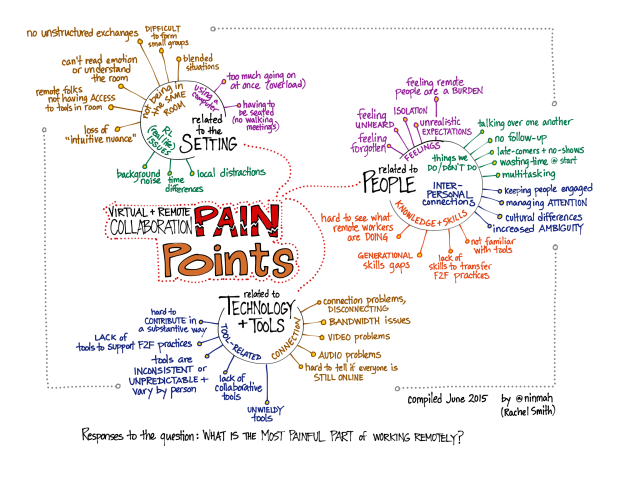You’ve been in that meeting. Usually it’s a remote meeting, but not always. The presenter or facilitator has just finished a segment, and they say, “Any questions or comments? Questions? No? Okay, let’s move on,” and the meeting sweeps on before you manage to get your question out.

Or maybe you’ve been that presenter. You want to answer people’s questions, so you say, “Any questions or comments?” Then the silence stretches on for a year or two and you nervously continue: “Anyone? No? Okay, let’s move on,” all the while wishing that someone had asked a question or shared a remark.
Interestingly, whenever one of those happens in a meeting, the other one is usually happening too. That year-long pause for the facilitator or presenter is really only a couple of seconds long. However, that person is experiencing something called podium time, or the terrifying skewing of any period of silence so that it seems to go on forever no matter how short it actually is. (Another quality of podium time is that the time available for any given agenda item passes at an accelerated rate, but that’s a topic for another post.)
We have a fear of radio silence, and as the person in charge, we feel it’s our job to prevent it. But I want to encourage you to think of silence as your friend, if what you want is to get people to ask questions or share their comments. It’s hard to do. Here’s how I taught myself to embrace the silence and make space for people to talk.
1. Leave enough space for people to respond. It takes someone a few seconds to mentally frame a question or remark, and another few seconds to decide to speak. In a remote session, it takes a few more seconds after that to decide that no one else is going to start talking so it’s safe to speak up. If you don’t give people all those seconds, nothing will happen.
I do it by keeping a beverage handy. After I ask for questions and comments, I pick up my beverage — slowly — and take a sip. I might take a second sip. Then I slowly set the beverage back down. Almost every time, someone is speaking by the time I’ve placed it back on my desk.

This is especially useful if you’re on video, because everyone can then see you are committed to your beverage and you aren’t going to be talking for a few seconds while you sip.
2. Ask for participation in an inviting way. There’s a world of difference between these two openers:
“Any questions?”
and
“What questions do you have?”
The first one, “Any questions?” is okay, but not great. It carries a tiny implication that you don’t actually expect anyone to ask anything. While we’re used to hearing it, it’s not the most inviting way to ask for remarks. It says, “I have to stop in case anyone is confused, but otherwise I’d like to keep going.”
The second one, on the other hand, says, “I imagine you must have questions, and I’m looking forward to hearing what they are.” It’s an inviting way to make space.
Likewise, when asking people to participate in a conversation, some ways of framing the invitation are better than others. This is useful when you’re trying to encourage a group discussion about something. Consider these two phrases:
“Anyone have any comments about this?”
and
“What would you like to say about this?”
Again, the first one is a little dismissive. There’s a slight implication that you’ll pause, but only if anyone really wants to say something. The second one indicates that you expect people to have something to say, and you’re ready to listen. It’s especially effective combined with the beverage trick, which makes it crystal clear that you’re not moving on for a while.
3. Ask people to stay off of mute. There are two reasons I prefer small groups to remain un-muted. First, it’s a hurdle to participation. A small one, sure, but it’s there, and I want people to be able to act on their impulse to speak. Second, it allows the chuckles and the gasps and the other small sounds to come through, which really brings a group alive.
The exception is when there is sudden or temporary background noise. People obviously can and should mute if they need to sneeze, cough, or speak to someone near them; or if there is intrusive environmental noise like construction sounds, dogs barking, and so on.
If the session is a one-way presentation given to many people, the norms are different and I am more likely ask people to mute by default. But for teamwork, groupwork, and small workshops or classes, keeping everyone’s microphone hot can increase participation.
4. Learn to love the silence. This isn’t easy, but it’s essential. That silence after you invite participation is actually your friend. It’s easy to imagine that everyone is wishing you’d just move on, already — and in all likelihood, someone in the group is probably feeling that way, which is fine. But it’s also likely that other people do want to ask or say something, and it’s important to give them the space.

When you allow the silence to exist, you create a vacancy that others can lean into and fill. If you welcome the silence and sit in it calmly, it will be an inviting silence: a step back so that others can step forward.