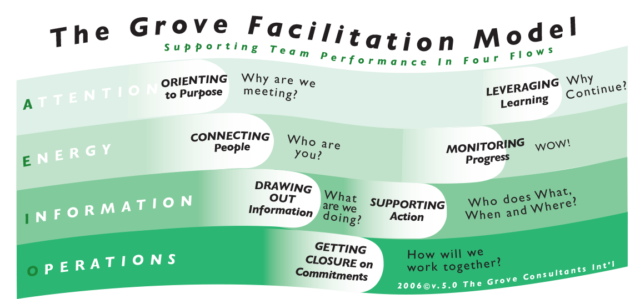Last week, I wrote up a few Rules of Order for Videoconferences, focusing on reducing disorientation and on building connections with people. This post continues the list and proposes rules for having fruitful discussions and helping participants come to agreement. These ideas are pretty useful in any kind of meeting, not just videoconferences.
I’m dividing the Rules of Order for Videoconferences into the stages of the Grove Facilitation Model, shown here, in case you’re curious about my categories and where this is going. More about the model later.
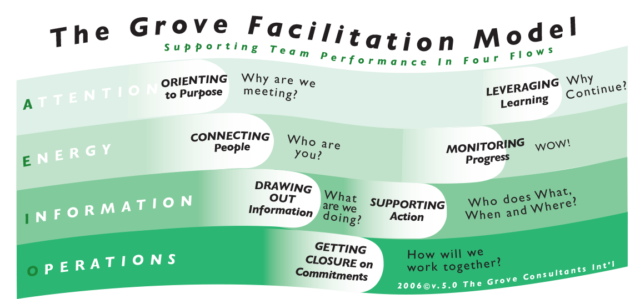
The Grove Facilitation Model v. 5.0. © 2006, The Grove Consultants International.
Rachel’s Rules of Order for Videoconferences: Part 2 (continued from Part 1)
C. Drawing Out Information
- Listen for understanding — not to respond. It’s natural to spend your listening time thinking of what you yourself are going to say in response. Be alert for this in yourself and try to put your own thoughts aside while you focus on what others are saying. If you’re afraid you’ll forget what you want to say, jot a quick note on a piece of paper, then go back to listening. (This is good general practice, not just for videoconferences. Read more about good listening habits here.)
- Ask good questions. Instead of following someone’s comments with a statement, try following with a question that invites them to say more. Or, rephrase back to them what you think you heard them say, to check for understanding. It’s often difficult to feel connected to people in video conferences. Asking good questions demonstrates that you’re paying attention and makes the speaker feel like you are really connecting with them.
- Be okay with some silence, especially after you ask a question. Silence can feel awkward, particularly on a video call. You ask a question and then nobody says anything, and everyone is just sitting there staring at you! So you start talking again to dispel the awkwardness. Don’t! What’s actually happening in that moment is that people are gathering their thoughts. Introverted thinkers in particular are framing what they want to say. Just sit and look relaxed and interested (even if you are privately freaking out) and leave an inviting space for others to fill. They will.
D. Getting Closure on Commitments
- Reflect agreements back to the group. There are lots of ways to do this, but if you’re in a videoconference, use what you’ve got. Keep a big marker and blank paper sheets handy. When an agreement is reached, write it down in large, clear letters and hold it up to the camera. (You might want to make sure your camera doesn’t reverse your image — but test with a friend, because some software shows YOU a mirror image of yourself even though other viewers see you correctly.) Give everyone a moment to read it and ask if it’s accurate. At the end of the meeting, run through them all again, then follow up with an email stating the agreements.
- Check for consensus explicitly. We’ve all been in meetings where the convener says, “Everyone in agreement? Yes? Great, let’s move on.” Wait, what? When was I supposed to consider, let alone voice, my level of agreement? Don’t mistake silence for agreement in videoconferences. Try introducing a simple agreement scale (see below). Ask everyone to write the scale down, or email it to them ahead of time. When you need to check for agreement, have everyone review the scale and hold up the number of fingers or otherwise indicate their level of agreement. Recall that consensus can mean no one is vetoing, though for more important decisions you might set a higher baseline of agreement.
- Allow responsible parties to state their own commitments. In the interest of time, it can seem expedient for one person to run rapidly through a list of who said they would do what. You’ll get more follow through if you give everyone a moment at the end of the meeting to state for themselves what they have agreed to do. It gives you a chance to address any misunderstandings or unclear action steps, too.
Two Simple Agreement Scales
Five point scale. Everyone holds up the appropriate number of fingers:
1 = totally agree
2 = mostly agree
3 = meh, don’t want to hold everyone up
4 = need to talk about it more
5 = complete disagreement
Thumb scale. Everyone holds their thumb in the appropriate position:
Thumb up: yes
Thumb sideways: not sure yet, maybe more discussion is needed, or it’s okay but not great
Thumb down: nope
The next post will cover Rules of Order for supporting action, monitoring progress, and leveraging learning. As always, remember that any ‘rules’ I share are like the Code of the Pirate Brethren: more guidelines than actual rules.
Like this:
Like Loading...